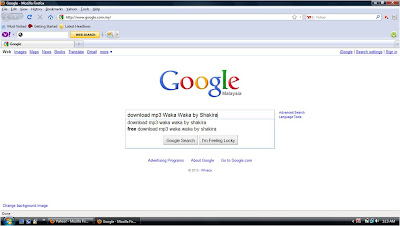Salaam & hi to all.
I have promised to myself to spend this weekend to complete my Module 2. The Module 2 is all about Photo Editing. This is not something new for me. I like to edit photo. To me, by editing a photo, we give a different mood to the photo and sometimes a normal picture can be outstanding after being edited.
The three software that i frequently used to edit photo are Photoscape, Picasa and Adobe Photoshop. Using the Photoscape & Picasa is much more easier compared to the Adobe Photoshop. You really need to master some skills of the Adobe Photoshop before you can utilize it.
Here, I would like to share one pic that i've edited with all of you. I used the Photoscape for this matter.
That's all for now. Need to concentrate on my Module 2.
Have a good weekend everyone! Assalamualaikum.
I have promised to myself to spend this weekend to complete my Module 2. The Module 2 is all about Photo Editing. This is not something new for me. I like to edit photo. To me, by editing a photo, we give a different mood to the photo and sometimes a normal picture can be outstanding after being edited.
The three software that i frequently used to edit photo are Photoscape, Picasa and Adobe Photoshop. Using the Photoscape & Picasa is much more easier compared to the Adobe Photoshop. You really need to master some skills of the Adobe Photoshop before you can utilize it.
Here, I would like to share one pic that i've edited with all of you. I used the Photoscape for this matter.
That's all for now. Need to concentrate on my Module 2.
Have a good weekend everyone! Assalamualaikum.